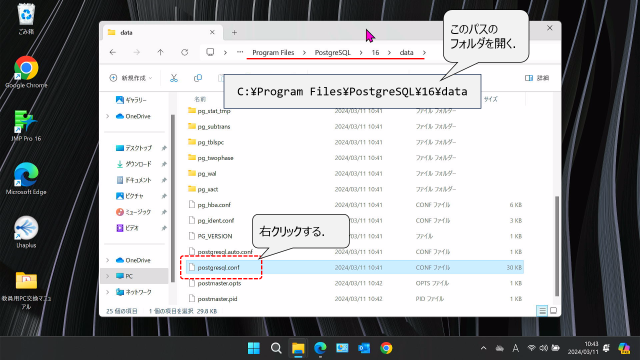PostgreSQLのセットアップ(4/7)
p3-4. PostgreSQLのログ関連の設定
エラーメッセージの言語設定
デフォルトではDBサーバ側が表示するエラーメッセージなどが日本語(SJIS)となる. このままだと後述するフレームワークで使用する際にエラーメッセージが文字化けしてエラー内容をチェックすることが 困難になるため,メッセージの内容を英語に変更する1.
PostgreSQLの設定ファイルはデフォルトでは C:\Program Files\PostgreSQL\16\data\postgresql.conf にある.
これを適当なテキストエディタで開き,lc_messagesの設定値をJapanese_Japan.932からen_USに変更する(_).
変更前:
| |
| |
この授業に限らず,こういった作業はよく必要になるので 上記ていどの粒度の指示でも理解できるようにしておこう . ここでは念のためステップバイステップのスクリーンショットも提示しておく.
エクスプローラで以下のフォルダを開く(_).エクスプローラーでC:ドライブからナビゲートするか, エクスプローラーのアドレスバーに以下のパスを打ち込む.
C:\Program Files\PostgreSQL\16\data
このフォルダが今回のインストールにおける,DBのデフォルトの保存フォルダである.
このフォルダにある postgresql.conf を適当なテキストエディタ(たとえば「メモ帳」など)で開く(_).
lc_messagesを検索し,設定値をJapanese_Japan.932からen_USに変更し,保存して閉じる(_).
ログメッセージにSQL文を含める
PostgreSQLのログメッセージに,受け付けたSQL文を含めるように設定しておくとデバッグの役に立つ場合が多い.
ステップC.4と同じく postgresql.conf を適当なテキストエディタで開き,以下2か所を変更する.
なお,これらの設定値が書かれている行の先頭に#がある場合は削除すること(≒コメント解除).
変更前:
| |
| |
変更前:
| |
| |
ちなみにWindows版では日本語(UTF-8)のロケールを指定することは不可能である. ↩︎